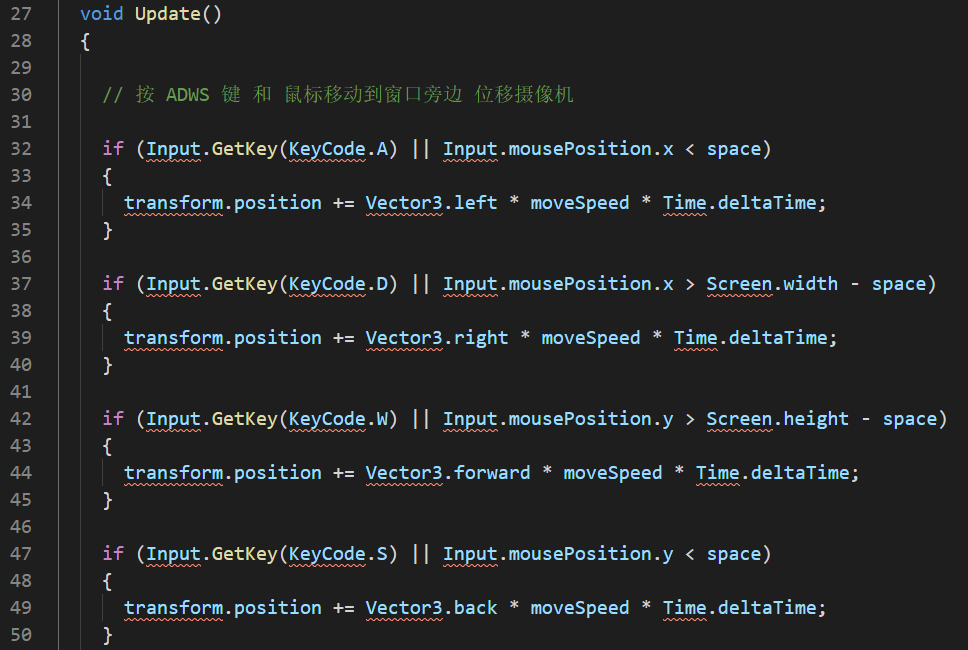Unity VsCode 报错 Failed to load project file Assembly-CSharp.csproj
这次文章探讨一个报错:
1 | [fail]: OmniSharp.MSBuild.ProjectManager |
原因
重装了系统,所有东西都重新下了,Unity的安装位置也变了
虽然Assembly-CSharp.csproj中有配置路径,但最后发现问题并不是路径问题
1 | <Reference Include="UnityEngine.AIModule"> |
解决
报错问题
其实提示里就说了,没找到.NETFramework,Version=v4.7.1,你可以在 https://aka.ms/msbuild/developerpacks 下载对应的版本
但注意这里必须下载Runtime,或者是Runtime和Developer Pack两个都需要,我最开始只下了Developer Pack,结果没用,可能Developer Pack只是一个开发包,这个开发包还是要基于Runtime的
路径问题
如果你换了Unity路径,也要解决的,不然你会看到满屏红
因为C#需要的一些引用丢失了,找不到位置所以就报错了
解决方法很简单,重新生成一下项目文件就好
依次点击
Edit->Preferences...->External Tools->Regenerate project files
就OK了
本博客所有文章除特别声明外,均采用 CC BY-NC-SA 4.0 许可协议。转载请注明来源 怠惰のコエ - imba久期 BLOG!
评论